







This is the memo of the 14th course (23 courses in all) of ‘Machine Learning Scientist with Python’ skill track.
You can find the original course HERE .
### Course Description
Not long ago, cutting-edge computer vision algorithms couldn’t differentiate between images of cats and dogs. Today, a skilled data scientist equipped with nothing more than a laptop can classify tens of thousands of objects with greater accuracy than the human eye. In this course, you will use TensorFlow 2.0 to develop, train, and make predictions with the models that have powered major advances in recommendation systems, image classification, and FinTech. You will learn both high-level APIs, which will enable you to design and train deep learning models in 15 lines of code, and low-level APIs, which will allow you to move beyond off-the-shelf routines. You will also learn to accurately predict housing prices, credit card borrower defaults, and images of sign language gestures.
### Table of contents








Throughout this course, we will use
tensorflow
version 2.0 and will exclusively import the submodules needed to complete each exercise. This will usually be done for you, but you will do it in this exercise by importing
constant
from
tensorflow
.
After you have imported
constant
, you will use it to transform a
numpy
array,
credit_numpy
, into a
tensorflow
constant,
credit_constant
. This array contains feature columns from a dataset on credit card holders and is previewed in the image below. We will return to this dataset in later chapters.
Note that
tensorflow
version 2.0 allows you to use data as either a
numpy
array or a
tensorflow
constant
object. Using a
constant
will ensure that any operations performed with that object are done in
tensorflow
.
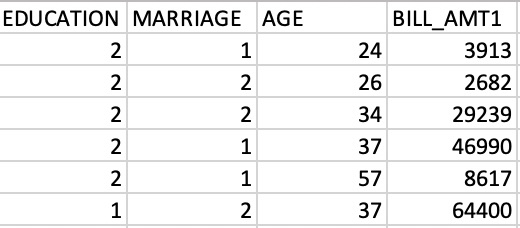
# Import constant from TensorFlow
from tensorflow import constant
# Convert the credit_numpy array into a tensorflow constant
credit_constant = constant(credit_numpy)
# Print constant datatype
print('The datatype is:', credit_constant.dtype)
# Print constant shape
print('The shape is:', credit_constant.shape)
The datatype is: <dtype: 'float64'>
The shape is: (30000, 4)
credit_numpy
array([[ 2.0000e+00, 1.0000e+00, 2.4000e+01, 3.9130e+03],
[ 2.0000e+00, 2.0000e+00, 2.6000e+01, 2.6820e+03],
[ 2.0000e+00, 2.0000e+00, 3.4000e+01, 2.9239e+04],
...,
[ 2.0000e+00, 2.0000e+00, 3.7000e+01, 3.5650e+03],
[ 3.0000e+00, 1.0000e+00, 4.1000e+01, -1.6450e+03],
[ 2.0000e+00, 1.0000e+00, 4.6000e+01, 4.7929e+04]])
credit_constant
<tf.Tensor: id=0, shape=(30000, 4), dtype=float64, numpy=
array([[ 2.0000e+00, 1.0000e+00, 2.4000e+01, 3.9130e+03],
[ 2.0000e+00, 2.0000e+00, 2.6000e+01, 2.6820e+03],
[ 2.0000e+00, 2.0000e+00, 3.4000e+01, 2.9239e+04],
...,
[ 2.0000e+00, 2.0000e+00, 3.7000e+01, 3.5650e+03],
[ 3.0000e+00, 1.0000e+00, 4.1000e+01, -1.6450e+03],
[ 2.0000e+00, 1.0000e+00, 4.6000e+01, 4.7929e+04]])>
Excellent! You now understand how constants are used in
tensorflow
. In the following exercise, you’ll practice defining variables.
Unlike a constant, a variable’s value can be modified. This will be quite useful when we want to train a model by updating its parameters. Constants can’t be used for this purpose, so variables are the natural choice.
Let’s try defining and working with a variable. Note that
Variable()
, which is used to create a variable tensor, has been imported from
tensorflow
and is available to use in the exercise.
from tensorflow import Variable
# Define the 1-dimensional variable A1
A1 = Variable([1, 2, 3, 4])
# Print the variable A1
print(A1)
# Convert A1 to a numpy array and assign it to B1
B1 = A1.numpy()
# Print B1
print(B1)
<tf.Variable 'Variable:0' shape=(4,) dtype=int32, numpy=array([1, 2, 3, 4], dtype=int32)>
[1 2 3 4]
Nice work! In our next exercise, we’ll review how to check the properties of a tensor after it is already defined.







Element-wise multiplication in TensorFlow is performed using two tensors with identical shapes. This is because the operation multiplies elements in corresponding positions in the two tensors. An example of an element-wise multiplication, denoted by the ⊙ symbol, is shown below:

In this exercise, you will perform element-wise multiplication, paying careful attention to the shape of the tensors you multiply. Note that
multiply()
,
constant()
, and
ones_like()
have been imported for you.
# Define tensors A1 and A23 as constants
A1 = constant([1, 2, 3, 4])
A23 = constant([[1, 2, 3], [1, 6, 4]])
# Define B1 and B23 to have the correct shape
B1 = ones_like(A1)
B23 = ones_like(A23)
# Perform element-wise multiplication
C1 = multiply(A1,B1)
C23 = multiply(A23,B23)
# Print the tensors C1 and C23
print('C1: {}'.format(C1.numpy()))
print('C23: {}'.format(C23.numpy()))
C1: [1 2 3 4]
C23: [[1 2 3]
[1 6 4]]
ones_like(A1)
<tf.Tensor: id=12, shape=(4,), dtype=int32, numpy=array([1, 1, 1, 1], dtype=int32)>
ones_like(A23)
<tf.Tensor: id=15, shape=(2, 3), dtype=int32, numpy=
array([[1, 1, 1],
[1, 1, 1]], dtype=int32)>
Excellent work! Notice how performing element-wise multiplication with tensors of ones leaves the original tensors unchanged.
In later chapters, you will learn to train linear regression models. This process will yield a vector of parameters that can be multiplied by the input data to generate predictions. In this exercise, you will use input data,
features
, and a target vector,
bill
, which are taken from a credit card dataset we will use later in the course.

The matrix of input data,
features
, contains two columns: education level and age. The target vector,
bill
, is the size of the credit card borrower’s bill.
Since we have not trained the model, you will enter a guess for the values of the parameter vector,
params
. You will then use
matmul()
to perform matrix multiplication of
features
by
params
to generate predictions,
billpred
, which you will compare with
bill
. Note that we have imported
matmul()
and
constant()
.
# Define features, params, and bill as constants
features = constant([[2, 24], [2, 26], [2, 57], [1, 37]])
params = constant([[1000], [150]])
bill = constant([[3913], [2682], [8617], [64400]])
# Compute billpred using features and params
billpred = matmul(features,params)
# Compute and print the error
error = bill - billpred
print(error.numpy())
[[-1687]
[-3218]
[-1933]
[57850]]
billpred
<tf.Tensor: id=15, shape=(4, 1), dtype=int32, numpy=
array([[ 5600],
[ 5900],
[10550],
[ 6550]], dtype=int32)>
Nice job! Understanding matrix multiplication will make things simpler when we start making predictions with linear models.
You’ve been given a matrix,
wealth
. This contains the value of bond and stock wealth for five individuals in thousands of dollars.

The first column corresponds to bonds and the second corresponds to stocks. Each row gives the bond and stock wealth for a single individual. Use
wealth
,
reduce_sum()
, and
.numpy()
to determine which statements are correct about
wealth
.
reduce_sum(wealth,0).numpy()
# array([ 50, 122], dtype=int32)
reduce_sum(wealth,1).numpy()
# array([61, 9, 64, 3, 35], dtype=int32)
reduce_sum(wealth).numpy()
# 172
Combined, the 5 individuals hold $50,000 in bonds.
Excellent work! Understanding how to sum over tensor dimensions will be helpful when preparing datasets and training models.









Later in the course, you will classify images of sign language letters using a neural network. In some cases, the network will take 1-dimensional tensors as inputs, but your data will come in the form of images, which will either be either 2- or 3-dimensional tensors, depending on whether they are grayscale or color images.
The figure below shows grayscale and color images of the sign language letter A. The two images have been imported for you and converted to the numpy arrays
gray_tensor
and
color_tensor
. Reshape these arrays into 1-dimensional vectors using the
reshape
operation, which has been imported for you from
tensorflow
. Note that the shape of
gray_tensor
is 28×28 and the shape of
color_tensor
is 28x28x3.

# Reshape the grayscale image tensor into a vector
gray_vector = reshape(gray_tensor, (28*28, 1))
# Reshape the color image tensor into a vector
color_vector = reshape(color_tensor, (28*28*3, 1))
Excellent work! Notice that there are 3 times as many elements in
color_vector
as there are in
gray_vector
, since
color_tensor
has 3 color channels.
You are given a loss function, y=x2y=x2, which you want to minimize. You can do this by computing the slope using the
GradientTape()
operation at different values of
x
. If the slope is positive, you can decrease the loss by lowering
x
. If it is negative, you can decrease it by increasing
x
. This is how gradient descent works.
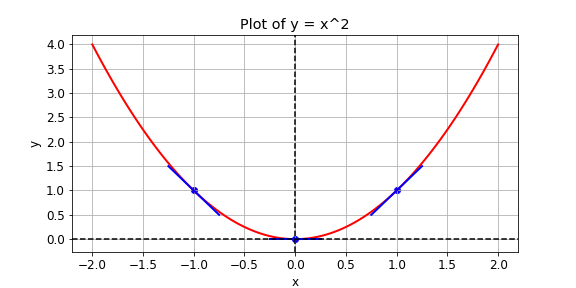
In practice, you will use a high level
tensorflow
operation to perform gradient descent automatically. In this exercise, however, you will compute the slope at
x
values of -1, 1, and 0. The following operations are available:
GradientTape()
,
multiply()
, and
Variable()
.
def compute_gradient(x0):
# Define x as a variable with an initial value of x0
x = Variable(x0)
with GradientTape() as tape:
tape.watch(x)
# Define y using the multiply operation
y = multiply(x,x)
# Return the gradient of y with respect to x
return tape.gradient(y, x).numpy()
# Compute and print gradients at x = -1, 1, and 0
print(compute_gradient(-1.0))
# -2.0
print(compute_gradient(1.0))
# 2.0
print(compute_gradient(0.0))
# 0.0
Excellent work! Notice that the slope is positive at
x
= 1, which means that we can lower the loss by reducing
x
. The slope is negative at
x
= -1, which means that we can lower the loss by increasing
x
. The slope at
x
= 0 is 0, which means that we cannot lower the loss by either increasing or decreasing
x
. This is because the loss is minimized at
x
= 0.
You are given a black-and-white image of a letter, which has been encoded as a tensor,
letter
. You want to determine whether the letter is an X or a K. You don’t have a trained neural network, but you do have a simple model,
model
, which can be used to classify
letter
.
The 3×3 tensor,
letter
, and the 1×3 tensor,
model
, are available in the Python shell. You can determine whether
letter
is a K by multiplying
letter
by
model
, summing over the result, and then checking if it is equal to 1. As with more complicated models, such as neural networks,
model
is a collection of weights, arranged in a tensor.
Note that the functions
reshape()
,
matmul()
, and
reduce_sum()
have been imported from
tensorflow
and are available for use.
letter
array([[1., 0., 1.],
[1., 1., 0.],
[1., 0., 1.]], dtype=float32)
# Reshape model from a 1x3 to a 3x1 tensor
model = reshape(model, (3, 1))
# Multiply letter by model
output = matmul(letter, model)
# Sum over output and print prediction using the numpy method
prediction = reduce_sum(output)
print(prediction.numpy())
# 1.0
Excellent work! Your model found that
prediction
=1.0 and correctly classified the letter as a K. In the coming chapters, you will use data to train a model,
model
, and then combine this with matrix multiplication,
matmul(letter, model)
, as we have done here, to make predictions about the classes of objects.







Before you can train a machine learning model, you must first import data. There are several valid ways to do this, but for now, we will use a simple one-liner from
pandas
:
pd.read_csv()
. Recall from the video that the first argument specifies the path or URL. All other arguments are optional.
In this exercise, you will import the King County housing dataset, which we will use to train a linear model later in the chapter.
# Import pandas under the alias pd
import pandas as pd
# Assign the path to a string variable named data_path
data_path = 'kc_house_data.csv'
# Load the dataset as a dataframe named housing
housing = pd.read_csv(data_path)
# Print the price column of housing
print(housing['price'])
Excellent work! Notice that you did not have to specify a delimiter with the
sep
parameter, since the dataset was stored in the default, comma-separated format.
In this exercise, you will both load data and set its type. Note that
housing
is available and
pandas
has been imported as
pd
. You will import
numpy
and
tensorflow
, and define tensors that are usable in
tensorflow
using columns in
housing
with a given data type. Recall that you can select the
price
column, for instance, from
housing
using
housing['price']
.
# Import numpy and tensorflow with their standard aliases
import numpy as np
import tensorflow as tf
# Use a numpy array to define price as a 32-bit float
price = np.array(housing['price'], np.float)
# Define waterfront as a Boolean using cast
waterfront = tf.cast(housing['waterfront'], tf.bool)
# Print price and waterfront
print(price)
print(waterfront)
[221900. 538000. 180000. ... 402101. 400000. 325000.]
tf.Tensor([False False False ... False False False], shape=(21613,), dtype=bool)
Great job! Notice that printing
price
yielded a
numpy
array; whereas printing
waterfront
yielded a
tf.Tensor()
.






In this exercise, you will compute the loss using data from the King County housing dataset. You are given a target,
price
, which is a tensor of house prices, and
predictions
, which is a tensor of predicted house prices. You will evaluate the loss function and print out the value of the loss.
# Import the keras module from tensorflow
from tensorflow import keras
# Compute the mean squared error (mse)
loss = keras.losses.mse(price, predictions)
# Print the mean squared error (mse)
print(loss.numpy())
# 141171604777.12717
# Compute the mean absolute error (mae)
loss = keras.losses.mae(price, predictions)
# Print the mean absolute error (mae)
print(loss.numpy())
# 268827.99302087986
Great work! You may have noticed that the MAE was much smaller than the MSE, even though
price
and
predictions
were the same. This is because the different loss functions penalize deviations of
predictions
from
price
differently. MSE does not like large deviations and punishes them harshly.
In the previous exercise, you defined a
tensorflow
loss function and then evaluated it once for a set of actual and predicted values. In this exercise, you will compute the loss within another function called
loss_function()
, which first generates predicted values from the data and variables. The purpose of this is to construct a function of the trainable model variables that returns the loss. You can then repeatedly evaluate this function for different variable values until you find the minimum. In practice, you will pass this function to an optimizer in
tensorflow
. Note that
features
and
targets
have been defined and are available. Additionally,
Variable
,
float32
, and
keras
are available.
import tensorflow as tf
from tensorflow import Variable
from tensorflow import keras
# Initialize a variable named scalar
scalar = Variable(1.0, tf.float32)
# Define the model
def model(scalar, features = features):
return scalar * features
# Define a loss function
def loss_function(scalar, features = features, targets = targets):
# Compute the predicted values
predictions = model(scalar, features)
# Return the mean absolute error loss
return keras.losses.mae(targets, predictions)
# Evaluate the loss function and print the loss
print(loss_function(scalar).numpy())
# 3.0
Great work! As you will see in the following lessons, this exercise was the equivalent of evaluating the loss function for a linear regression where the intercept is 0.




A univariate linear regression identifies the relationship between a single feature and the target tensor. In this exercise, we will use a property’s lot size and price. Just as we discussed in the video, we will take the natural logarithms of both tensors, which are available as
price_log
and
size_log
.
In this exercise, you will define the model and the loss function. You will then evaluate the loss function for two different values of
intercept
and
slope
. Remember that the predicted values are given by
intercept + features*slope
. Additionally, note that
keras.losses.mse()
is available for you. Furthermore,
slope
and
intercept
have been defined as variables.
# Define a linear regression model
def linear_regression(intercept, slope, features = size_log):
return intercept + slope*features
# Set loss_function() to take the variables as arguments
def loss_function(intercept, slope, features = size_log, targets = price_log):
# Set the predicted values
predictions = linear_regression(intercept, slope, features)
# Return the mean squared error loss
return keras.losses.mse(targets, predictions)
# Compute the loss for different slope and intercept values
print(loss_function(0.1, 0.1).numpy())
print(loss_function(0.1, 0.5).numpy())
# 145.44652
# 71.866
Great work! In the next exercise, you will actually run the regression and train
intercept
and
slope
.
In this exercise, we will pick up where the previous exercise ended. The intercept and slope,
intercept
and
slope
, have been defined and initialized. Additionally, a function has been defined,
loss_function(intercept, slope)
, which computes the loss using the data and model variables.
You will now define an optimization operation as
opt
. You will then train a univariate linear model by minimizing the loss to find the optimal values of
intercept
and
slope
. Note that the
opt
operation will try to move closer to the optimum with each step, but will require many steps to find it. Thus, you must repeatedly execute the operation.
# Initialize an adam optimizer
opt = keras.optimizers.Adam(0.5)
for j in range(100):
# Apply minimize, pass the loss function, and supply the variables
opt.minimize(lambda: loss_function(intercept, slope), var_list=[intercept, slope])
# Print every 10th value of the loss
if j % 10 == 0:
print(loss_function(intercept, slope).numpy())
# Plot data and regression line
plot_results(intercept, slope)
9.669481
11.726705
1.1193314
1.6605749
0.7982892
0.8017315
0.6106562
0.59997994
0.5811015
0.5576157

Excellent! Notice that we printed
loss_function(intercept, slope)
every 10th execution for 100 executions. Each time, the loss got closer to the minimum as the optimizer moved the
slope
and
intercept
parameters closer to their optimal values.
In most cases, performing a univariate linear regression will not yield a model that is useful for making accurate predictions. In this exercise, you will perform a multiple regression, which uses more than one feature.
You will use
price_log
as your target and
size_log
and
bedrooms
as your features. Each of these tensors has been defined and is available. You will also switch from using the the mean squared error loss to the mean absolute error loss:
keras.losses.mae()
. Finally, the predicted values are computed as follows:
params[0] + feature1*params[1] + feature2*params[2]
. Note that we’ve defined a vector of parameters,
params
, as a variable, rather than using three variables. Here,
params[0]
is the intercept and
params[1]
and
params[2]
are the slopes.
# Define the linear regression model
def linear_regression(params, feature1 = size_log, feature2 = bedrooms):
return params[0] + feature1*params[1] + feature2*params[2]
# Define the loss function
def loss_function(params, targets = price_log, feature1 = size_log, feature2 = bedrooms):
# Set the predicted values
predictions = linear_regression(params, feature1, feature2)
# Use the mean absolute error loss
return keras.losses.mae(targets, predictions)
# Define the optimize operation
opt = keras.optimizers.Adam()
# Perform minimization and print trainable variables
for j in range(10):
opt.minimize(lambda: loss_function(params), var_list=[params])
print_results(params)
loss: 12.418, intercept: 0.101, slope_1: 0.051, slope_2: 0.021
loss: 12.404, intercept: 0.102, slope_1: 0.052, slope_2: 0.022
loss: 12.391, intercept: 0.103, slope_1: 0.053, slope_2: 0.023
loss: 12.377, intercept: 0.104, slope_1: 0.054, slope_2: 0.024
loss: 12.364, intercept: 0.105, slope_1: 0.055, slope_2: 0.025
loss: 12.351, intercept: 0.106, slope_1: 0.056, slope_2: 0.026
loss: 12.337, intercept: 0.107, slope_1: 0.057, slope_2: 0.027
loss: 12.324, intercept: 0.108, slope_1: 0.058, slope_2: 0.028
loss: 12.311, intercept: 0.109, slope_1: 0.059, slope_2: 0.029
loss: 12.297, intercept: 0.110, slope_1: 0.060, slope_2: 0.030
Great job! Note that
params[2]
tells us how much the price will increase in percentage terms if we add one more bedroom. You could train
params[2]
and the other model parameters by increasing the number of times we iterate over
opt
.






Before we can train a linear model in batches, we must first define variables, a loss function, and an optimization operation. In this exercise, we will prepare to train a model that will predict
price_batch
, a batch of house prices, using
size_batch
, a batch of lot sizes in square feet. In contrast to the previous lesson, we will do this by loading batches of data using
pandas
, converting it to
numpy
arrays, and then using it to minimize the loss function in steps.
Variable()
,
keras()
, and
float32
have been imported for you. Note that you should not set default argument values for either the model or loss function, since we will generate the data in batches during the training process.
# Define the intercept and slope
intercept = Variable(10.0, float32)
slope = Variable(0.5, float32)
# Define the model
def linear_regression(intercept, slope, features):
# Define the predicted values
return intercept + slope*features
# Define the loss function
def loss_function(intercept, slope, targets, features):
# Define the predicted values
predictions = linear_regression(intercept, slope, features)
# Define the MSE loss
return keras.losses.mse(targets, predictions)
Excellent work! Notice that we did not use default argument values for the input data,
features
and
targets
. This is because the input data has not been defined in advance. Instead, with batch training, we will load it during the training process.
In this exercise, we will train a linear regression model in batches, starting where we left off in the previous exercise. We will do this by stepping through the dataset in batches and updating the model’s variables,
intercept
and
slope
, after each step. This approach will allow us to train with datasets that are otherwise too large to hold in memory.
Note that the loss function,
loss_function(intercept, slope, targets, features)
, has been defined for you. Additionally,
keras
has been imported for you and
numpy
is available as
np
. The trainable variables should be entered into
var_list
in the order in which they appear as loss function arguments.
# Initialize adam optimizer
opt = keras.optimizers.Adam()
# Load data in batches
for batch in pd.read_csv('kc_house_data.csv', chunksize=100):
size_batch = np.array(batch['sqft_lot'], np.float32)
# Extract the price values for the current batch
price_batch = np.array(batch['price'], np.float32)
# Complete the loss, fill in the variable list, and minimize
opt.minimize(lambda: loss_function(intercept, slope, price_batch, size_batch), var_list=[intercept, slope])
# Print trained parameters
print(intercept.numpy(), slope.numpy())
# 10.217888 0.7016
Great work! Batch training will be very useful when you train neural networks, which we will do next.








There are two ways to define a dense layer in
tensorflow
. The first involves the use of low-level, linear algebraic operations. The second makes use of high-level
keras
operations. In this exercise, we will use the first method to construct the network shown in the image below.
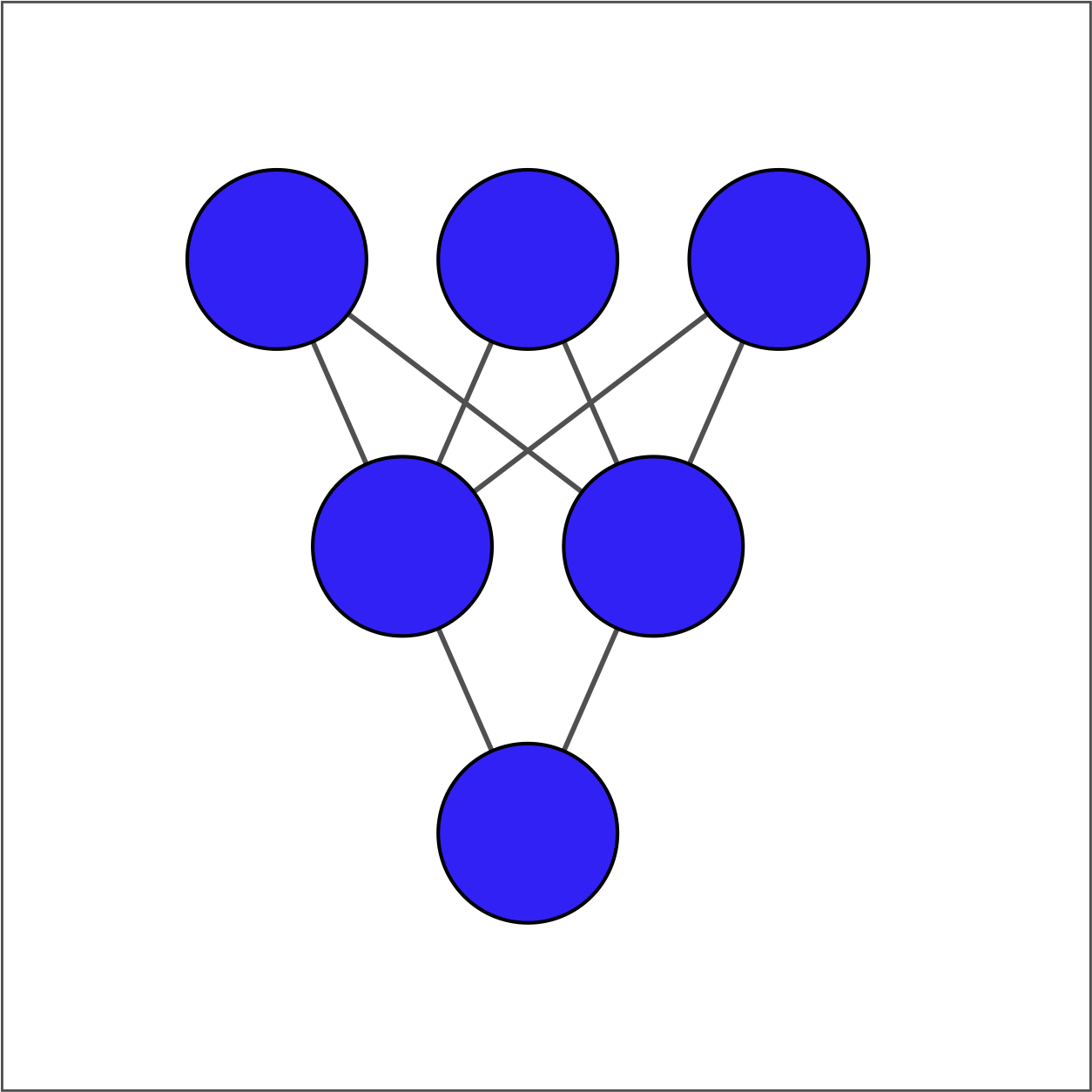
The input layer contains 3 features — education, marital status, and age — which are available as
borrower_features
. The hidden layer contains 2 nodes and the output layer contains a single node.
For each layer, you will take the previous layer as an input, initialize a set of weights, compute the product of the inputs and weights, and then apply an activation function. Note that
Variable()
,
ones()
,
matmul()
, and
keras()
have been imported from
tensorflow
.
# Initialize bias1
bias1 = Variable(1.0)
# Initialize weights1 as 3x2 variable of ones
weights1 = Variable(ones((3, 2)))
# Perform matrix multiplication of borrower_features and weights1
product1 = matmul(borrower_features,weights1)
# Apply sigmoid activation function to product1 + bias1
dense1 = keras.activations.sigmoid(product1 + bias1)
# Print shape of dense1
print("\n dense1's output shape: {}".format(dense1.shape))
# dense1's output shape: (1, 2)
# From previous step
bias1 = Variable(1.0)
weights1 = Variable(ones((3, 2)))
product1 = matmul(borrower_features, weights1)
dense1 = keras.activations.sigmoid(product1 + bias1)
# Initialize bias2 and weights2
bias2 = Variable(1.0)
weights2 = Variable(ones((2, 1)))
# Perform matrix multiplication of dense1 and weights2
product2 = matmul(dense1, weights2)
# Apply activation to product2 + bias2 and print the prediction
prediction = keras.activations.sigmoid(product2 + bias2)
print('\n prediction: {}'.format(prediction.numpy()[0,0]))
print('\n actual: 1')
prediction: 0.9525741338729858
actual: 1
Excellent work! Our model produces predicted values in the interval between 0 and 1. For the example we considered, the actual value was 1 and the predicted value was a probability between 0 and 1. This, of course, is not meaningful, since we have not yet trained our model’s parameters.
In this exercise, we’ll build further intuition for the low-level approach by constructing the first dense hidden layer for the case where we have multiple examples. We’ll assume the model is trained and the first layer weights,
weights1
, and bias,
bias1
, are available. We’ll then perform matrix multiplication of the
borrower_features
tensor by the
weights1
variable. Recall that the
borrower_features
tensor includes education, marital status, and age. Finally, we’ll apply the sigmoid function to the elements of
products1 + bias1
, yielding
dense1
.

Note that
matmul()
and
keras()
have been imported from
tensorflow
.
# Compute the product of borrower_features and weights1
products1 = matmul(borrower_features,weights1)
# Apply a sigmoid activation function to products1 + bias1
dense1 = keras.activations.sigmoid(products1+bias1)
# Print the shapes of borrower_features, weights1, bias1, and dense1
print('\n shape of borrower_features: ', borrower_features.shape)
# shape of borrower_features: (5, 3)
print('\n shape of weights1: ', weights1.shape)
# shape of weights1: (3, 2)
print('\n shape of bias1: ', bias1.shape)
# shape of bias1: (1,)
print('\n shape of dense1: ', dense1.shape)
# shape of dense1: (5, 2)
Good job! Note that our input data,
borrower_features
, is 5×3 because it consists of 5 examples for 3 features. The shape of
weights1
is 3×2, as it was in the previous exercise, since it does not depend on the number of examples. Additionally,
bias1
is a scalar. Finally,
dense1
is 5×2, which means that we can multiply it by the following set of weights,
weights2
, which we defined to be 2×1 in the previous exercise.
We’ve now seen how to define dense layers in
tensorflow
using linear algebra. In this exercise, we’ll skip the linear algebra and let
keras
work out the details. This will allow us to construct the network below, which has 2 hidden layers and 10 features, using less code than we needed for the network with 1 hidden layer and 3 features.
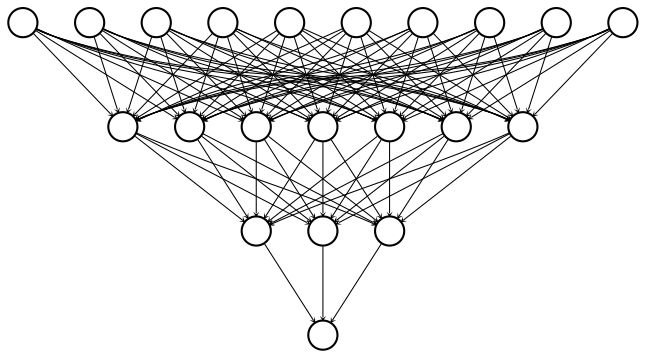
To construct this network, we’ll need to define three dense layers, each of which takes the previous layer as an input, multiplies it by weights, and applies an activation function. Note that input data has been defined and is available as a 100×10 tensor:
borrower_features
. Additionally, the
keras.layers
module is available.
# Define the first dense layer
dense1 = keras.layers.Dense(7, activation='sigmoid')(borrower_features)
# Define a dense layer with 3 output nodes
dense2 = keras.layers.Dense(3, activation='sigmoid')(dense1)
# Define a dense layer with 1 output node
predictions = keras.layers.Dense(1, activation='sigmoid')(dense2)
# Print the shapes of dense1, dense2, and predictions
print('\n shape of dense1: ', dense1.shape)
# shape of dense1: (100, 7)
print('\n shape of dense2: ', dense2.shape)
# shape of dense2: (100, 3)
print('\n shape of predictions: ', predictions.shape)
# shape of predictions: (100, 1)
Great work! With just 8 lines of code, you were able to define 2 dense hidden layers and an output layer. This is the advantage of using high-level operations in
tensorflow
. Note that each layer has 100 rows because the input data contains 100 examples.










In this exercise, you will again make use of credit card data. The target variable,
default
, indicates whether a credit card holder defaults on her payment in the following period. Since there are only two options–default or not–this is a binary classification problem. While the dataset has many features, you will focus on just three: the size of the three latest credit card bills. Finally, you will compute predictions from your untrained network,
outputs
, and compare those the target variable,
default
.
The tensor of features has been loaded and is available as
bill_amounts
. Additionally, the
constant()
,
float32
, and
keras.layers.Dense()
operations are available.
# Construct input layer from features
inputs = constant(bill_amounts)
# Define first dense layer
dense1 = keras.layers.Dense(3, activation='relu')(inputs)
# Define second dense layer
dense2 = keras.layers.Dense(2, activation='relu')(dense1)
# Define output layer
outputs = keras.layers.Dense(1, activation='sigmoid')(dense2)
# Print error for first five examples
error = default[:5] - outputs.numpy()[:5]
print(error)
[[ 0.0000000e+00]
[ 3.4570694e-05]
[-1.0000000e+00]
[-1.0000000e+00]
[-1.0000000e+00]]
Excellent work! If you run the code several times, you’ll notice that the errors change each time. This is because you’re using an untrained model with randomly initialized parameters. Furthermore, the errors fall on the interval between -1 and 1 because
default
is a binary variable that takes on values of 0 and 1 and
outputs
is a probability between 0 and 1.
In this exercise, we expand beyond binary classification to cover multiclass problems. A multiclass problem has targets that can take on three or more values. In the credit card dataset, the education variable can take on 6 different values, each corresponding to a different level of education. We will use that as our target in this exercise and will also expand the feature set from 3 to 10 columns.
As in the previous problem, you will define an input layer, dense layers, and an output layer. You will also print the untrained model’s predictions, which are probabilities assigned to the classes. The tensor of features has been loaded and is available as
borrower_features
. Additionally, the
constant()
,
float32
, and
keras.layers.Dense()
operations are available.
import tensorflow as tf
# Construct input layer from borrower features
inputs = constant(borrower_features,tf.float32)
# Define first dense layer
dense1 = keras.layers.Dense(10, activation='sigmoid')(inputs)
# Define second dense layer
dense2 = keras.layers.Dense(8, activation='relu')(dense1)
# Define output layer
outputs = keras.layers.Dense(6, activation='softmax')(dense2)
# Print first five predictions
print(outputs.numpy()[:5])
[[0.17133032 0.16293828 0.14702542 0.17789574 0.16075517 0.18005505]
[0.15597914 0.17065835 0.1275746 0.2044413 0.16524555 0.17610106]
[0.15597914 0.17065835 0.1275746 0.2044413 0.16524555 0.17610106]
[0.17133032 0.16293828 0.14702542 0.17789574 0.16075517 0.18005505]
[0.07605464 0.17264706 0.15399623 0.2247733 0.1516134 0.22091544]]
Great work! Notice that each row of
outputs
sums to one. This is because a row contains the predicted class probabilities for one example. As with the previous exercise, our predictions are not yet informative, since we are using an untrained model with randomly initialized parameters. This is why the model tends to assign similar probabilities to each class.





Consider the plot of the following loss function,
loss_function()
, which contains a global minimum, marked by the dot on the right, and several local minima, including the one marked by the dot on the left.
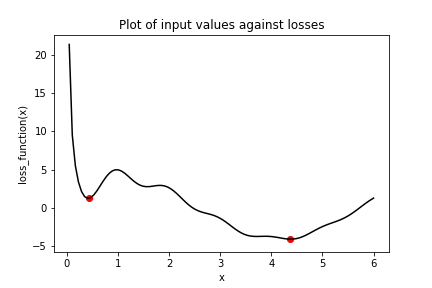
In this exercise, you will try to find the global minimum of
loss_function()
using
keras.optimizers.SGD()
. You will do this twice, each time with a different initial value of the input to
loss_function()
. First, you will use
x_1
, which is a variable with an initial value of 6.0. Second, you will use
x_2
, which is a variable with an initial value of 0.3. Note that
loss_function()
has been defined and is available.
# Initialize x_1 and x_2
x_1 = Variable(6.0,float32)
x_2 = Variable(0.3,float32)
# Define the optimization operation
opt = keras.optimizers.SGD(learning_rate=0.01)
for j in range(100):
# Perform minimization using the loss function and x_1
opt.minimize(lambda: loss_function(x_1), var_list=[x_1])
# Perform minimization using the loss function and x_2
opt.minimize(lambda: loss_function(x_2), var_list=[x_2])
# Print x_1 and x_2 as numpy arrays
print(x_1.numpy(), x_2.numpy())
# 4.3801394 0.42052683
Great work! Notice that we used the same optimizer and loss function, but two different initial values. When we started at 6.0 with
x_1
, we found the global minimum at 4.38, marked by the dot on the right. When we started at 0.3, we stopped around 0.42 with
x_2
, the local minimum marked by a dot on the far left.
The previous problem showed how easy it is to get stuck in local minima. We had a simple optimization problem in one variable and gradient descent still failed to deliver the global minimum when we had to travel through local minima first. One way to avoid this problem is to use momentum, which allows the optimizer to break through local minima. We will again use the loss function from the previous problem, which has been defined and is available for you as
loss_function()
.
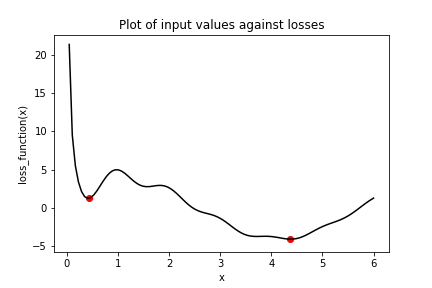
Several optimizers in
tensorflow
have a momentum parameter, including
SGD
and
RMSprop
. You will make use of
RMSprop
in this exercise. Note that
x_1
and
x_2
have been initialized to the same value this time. Furthermore,
keras.optimizers.RMSprop()
has also been imported for you from
tensorflow
.
# Initialize x_1 and x_2
x_1 = Variable(0.05,float32)
x_2 = Variable(0.05,float32)
# Define the optimization operation for opt_1 and opt_2
opt_1 = keras.optimizers.RMSprop(learning_rate=0.01, momentum=0.99)
opt_2 = keras.optimizers.RMSprop(learning_rate=0.01, momentum=0.00)
for j in range(100):
opt_1.minimize(lambda: loss_function(x_1), var_list=[x_1])
# Define the minimization operation for opt_2
opt_2.minimize(lambda: loss_function(x_2), var_list=[x_2])
# Print x_1 and x_2 as numpy arrays
print(x_1.numpy(), x_2.numpy())
# 4.3150263 0.4205261
Good work! Recall that the global minimum is approximately 4.38. Notice that
opt_1
built momentum, bringing
x_1
closer to the global minimum. To the contrary,
opt_2
, which had a
momentum
parameter of 0.0, got stuck in the local minimum on the left.








A good initialization can reduce the amount of time needed to find the global minimum. In this exercise, we will initialize weights and biases for a neural network that will be used to predict credit card default decisions. To build intuition, we will use the low-level, linear algebraic approach, rather than making use of convenience functions and high-level
keras
operations. We will also expand the set of input features from 3 to 23. Several operations have been imported from
tensorflow
:
Variable()
,
random()
, and
ones()
.
# Define the layer 1 weights
w1 = Variable(random.normal([23, 7]))
# Initialize the layer 1 bias
b1 = Variable(ones([7]))
# Define the layer 2 weights
w2 = Variable(random.normal([7, 1]))
# Define the layer 2 bias
b2 = Variable((0))
Variable(random.normal([7, 1]))
<tf.Variable 'Variable:0' shape=(7, 1) dtype=float32, numpy=
array([[ 0.654808 ],
[ 0.05108023],
[-0.4015795 ],
[ 0.17105988],
[-0.71988714],
[ 1.8440487 ],
[-0.0194056 ]], dtype=float32)>
Excellent work! In the next exercise, you will start where we’ve ended and will finish constructing the neural network.
In this exercise, you will train a neural network to predict whether a credit card holder will default. The features and targets you will use to train your network are available in the Python shell as
borrower_features
and
default
. You defined the weights and biases in the previous exercise.
Note that the
predictions
layer is defined as σ(layer1∗w2+b2)σ(layer1∗w2+b2), where σσ is the sigmoid activation,
layer1
is a tensor of nodes for the first hidden dense layer,
w2
is a tensor of weights, and
b2
is the bias tensor.
The trainable variables are
w1
,
b1
,
w2
, and
b2
. Additionally, the following operations have been imported for you:
keras.activations.relu()
and
keras.layers.Dropout()
.
# Define the model
def model(w1, b1, w2, b2, features = borrower_features):
# Apply relu activation functions to layer 1
layer1 = keras.activations.relu(matmul(features, w1) + b1)
# Apply dropout
dropout = keras.layers.Dropout(0.25)(layer1)
return keras.activations.sigmoid(matmul(dropout, w2) + b2)
# Define the loss function
def loss_function(w1, b1, w2, b2, features = borrower_features, targets = default):
predictions = model(w1, b1, w2, b2)
# Pass targets and predictions to the cross entropy loss
return keras.losses.binary_crossentropy(targets, predictions)
Nice work! One of the benefits of using
tensorflow
is that you have the option to customize models down to the linear algebraic-level, as we’ve shown in the last two exercises. If you print
w1
, you can see that the objects we’re working with are simply tensors.
In the previous exercise, you defined a model,
model(w1, b1, w2, b2, features)
, and a loss function,
loss_function(w1, b1, w2, b2, features, targets)
, both of which are available to you in this exercise. You will now train the model and then evaluate its performance by predicting default outcomes in a test set, which consists of
test_features
and
test_targets
and is available to you. The trainable variables are
w1
,
b1
,
w2
, and
b2
. Additionally, the following operations have been imported for you:
keras.activations.relu()
and
keras.layers.Dropout()
.
# Train the model
for j in range(100):
# Complete the optimizer
opt.minimize(lambda: loss_function(w1, b1, w2, b2),
var_list=[w1, b1, w2, b2])
# Make predictions with model
model_predictions = model(w1, b1, w2, b2, test_features)
# Construct the confusion matrix
confusion_matrix(test_targets, model_predictions)

Nice work! The diagram shown is called a “confusion matrix.” The diagonal elements show the number of correct predictions. The off-diagonal elements show the number of incorrect predictions. We can see that the model performs reasonably-well, but does so by overpredicting non-default. This suggests that we may need to train longer, tune the model’s hyperparameters, or change the model’s architecture.






In chapter 3, we used components of the
keras
API in
tensorflow
to define a neural network, but we stopped short of using its full capabilities to streamline model definition and training. In this exercise, you will use the
keras
sequential model API to define a neural network that can be used to classify images of sign language letters. You will also use the
.summary()
method to print the model’s architecture, including the shape and number of parameters associated with each layer.
Note that the images were reshaped from (28, 28) to (784,), so that they could be used as inputs to a dense layer. Additionally, note that
keras
has been imported from
tensorflow
for you.
# Define a Keras sequential model
model = keras.Sequential()
# Define the first dense layer
model.add(keras.layers.Dense(16, activation='relu', input_shape=(784,)))
# Define the second dense layer
model.add(keras.layers.Dense(8, activation='relu'))
# Define the output layer
model.add(keras.layers.Dense(4, activation='softmax'))
# Print the model architecture
print(model.summary())
Model: "sequential"
_________________________________________________________________
Layer (type) Output Shape Param #
=================================================================
dense (Dense) (None, 16) 12560
_________________________________________________________________
dense_1 (Dense) (None, 8) 136
_________________________________________________________________
dense_2 (Dense) (None, 4) 36
=================================================================
Total params: 12,732
Trainable params: 12,732
Non-trainable params: 0
_________________________________________________________________
None
Excellent work! Notice that we’ve defined a model, but we haven’t compiled it. The compilation step in
keras
allows us to set the optimizer, loss function, and other useful training parameters in a single line of code. Furthermore, the
.summary()
method allows us to view the model’s architecture.
In this exercise, you will work towards classifying letters from the Sign Language MNIST dataset; however, you will adopt a different network architecture than what you used in the previous exercise. There will be fewer layers, but more nodes. You will also apply dropout to prevent overfitting. Finally, you will compile the model to use the
adam
optimizer and the
categorical_crossentropy
loss. You will also use a method in
keras
to summarize your model’s architecture. Note that
keras
has been imported from
tensorflow
for you and a sequential
keras
model has been defined as
model
.
# Define the first dense layer
model.add(keras.layers.Dense(16, activation='sigmoid', input_shape=(784,)))
# Apply dropout to the first layer's output
model.add(keras.layers.Dropout(0.25))
# Define the output layer
model.add(keras.layers.Dense(4, activation='softmax'))
# Compile the model
model.compile('adam', loss='categorical_crossentropy')
# Print a model summary
print(model.summary())
Model: "sequential"
_________________________________________________________________
Layer (type) Output Shape Param #
=================================================================
dense (Dense) (None, 16) 12560
_________________________________________________________________
dense_1 (Dense) (None, 16) 272
_________________________________________________________________
dropout (Dropout) (None, 16) 0
_________________________________________________________________
dense_2 (Dense) (None, 4) 68
=================================================================
Total params: 12,900
Trainable params: 12,900
Non-trainable params: 0
_________________________________________________________________
None
Great work! You’ve now defined and compiled a neural network using the
keras
sequential model. Notice that printing the
.summary()
method shows the layer type, output shape, and number of parameters of each layer.
In some cases, the sequential API will not be sufficiently flexible to accommodate your desired model architecture and you will need to use the functional API instead. If, for instance, you want to train two models with different architectures jointly, you will need to use the functional API to do this. In this exercise, we will see how to do this. We will also use the
.summary()
method to examine the joint model’s architecture.
Note that
keras
has been imported from
tensorflow
for you. Additionally, the input layers of the first and second models have been defined as
m1_inputs
and
m2_inputs
, respectively. Note that the two models have the same architecture, but one of them uses a
sigmoid
activation in the first layer and the other uses a
relu
.
# For model 1, pass the input layer to layer 1 and layer 1 to layer 2
m1_layer1 = keras.layers.Dense(12, activation='sigmoid')(m1_inputs)
m1_layer2 = keras.layers.Dense(4, activation='softmax')(m1_layer1)
# For model 2, pass the input layer to layer 1 and layer 1 to layer 2
m2_layer1 = keras.layers.Dense(12, activation='relu')(m2_inputs)
m2_layer2 = keras.layers.Dense(4, activation='softmax')(m2_layer1)
# Merge model outputs and define a functional model
merged = keras.layers.add([m1_layer2, m2_layer2])
model = keras.Model(inputs=[m1_inputs, m2_inputs], outputs=merged)
# Print a model summary
print(model.summary())
Model: "model"
__________________________________________________________________________________________________
Layer (type) Output Shape Param # Connected to
==================================================================================================
input_1 (InputLayer) [(None, 784)] 0
__________________________________________________________________________________________________
input_2 (InputLayer) [(None, 784)] 0
__________________________________________________________________________________________________
dense (Dense) (None, 12) 9420 input_1[0][0]
__________________________________________________________________________________________________
dense_2 (Dense) (None, 12) 9420 input_2[0][0]
__________________________________________________________________________________________________
dense_1 (Dense) (None, 4) 52 dense[0][0]
__________________________________________________________________________________________________
dense_3 (Dense) (None, 4) 52 dense_2[0][0]
__________________________________________________________________________________________________
add (Add) (None, 4) 0 dense_1[0][0]
dense_3[0][0]
==================================================================================================
Total params: 18,944
Trainable params: 18,944
Non-trainable params: 0
__________________________________________________________________________________________________
None
Nice work! Notice that the
.summary()
method yields a new column:
connected to
. This column tells you how layers connect to each other within the network. We can see that
dense_2
, for instance, is connected to the
input_2
layer. We can also see that the
add
layer, which merged the two models, connected to both
dense_1
and
dense_3
.











In this exercise, we return to our sign language letter classification problem. We have 2000 images of four letters–A, B, C, and D–and we want to classify them with a high level of accuracy. We will complete all parts of the problem, including the model definition, compilation, and training.
Note that
keras
has been imported from
tensorflow
for you. Additionally, the features are available as
sign_language_features
and the targets are available as
sign_language_labels
.
# Define a sequential model
model = keras.Sequential()
# Define a hidden layer
model.add(keras.layers.Dense(16, activation='relu', input_shape=(784,)))
# Define the output layer
model.add(keras.layers.Dense(4, activation='softmax'))
# Compile the model
model.compile('SGD', loss='categorical_crossentropy')
# Complete the fitting operation
model.fit(sign_language_features, sign_language_labels, epochs=5)
Train on 1999 samples
Epoch 1/5
32/1999 [..............................] - ETA: 29s - loss: 1.6657
...
Epoch 5/5
...
1999/1999 [==============================] - 0s 92us/sample - loss: 0.4493
Great work! You probably noticed that your only measure of performance improvement was the value of the loss function in the training sample, which is not particularly informative. You will improve on this in the next exercise.
We trained a model to predict sign language letters in the previous exercise, but it is unclear how successful we were in doing so. In this exercise, we will try to improve upon the interpretability of our results. Since we did not use a validation split, we only observed performance improvements within the training set; however, it is unclear how much of that was due to overfitting. Furthermore, since we did not supply a metric, we only saw decreases in the loss function, which do not have any clear interpretation.
Note that
keras
has been imported for you from
tensorflow
.
# Define sequential model
model = keras.Sequential()
# Define the first layer
model.add(keras.layers.Dense(32, activation='sigmoid', input_shape=(784,)))
# Add activation function to classifier
model.add(keras.layers.Dense(4, activation='softmax'))
# Set the optimizer, loss function, and metrics
model.compile(optimizer='RMSprop', loss='categorical_crossentropy', metrics=['accuracy'])
# Add the number of epochs and the validation split
model.fit(sign_language_features, sign_language_labels, epochs=10, validation_split=0.1)
Train on 1799 samples, validate on 200 samples
Epoch 1/10
32/1799 [..............................] - ETA: 43s - loss: 1.6457 - accuracy: 0.2500
...
Epoch 10/10
...
1799/1799 [==============================] - 0s 119us/sample - loss: 0.1381 - accuracy: 0.9772 - val_loss: 0.1356 - val_accuracy: 0.9700
Nice work! With the
keras
API, you only needed 14 lines of code to define, compile, train, and validate a model. You may have noticed that your model performed quite well. In just 10 epochs, we achieved a classification accuracy of around 98% in the validation sample!
In this exercise, we’ll work with a small subset of the examples from the original sign language letters dataset. A small sample, coupled with a heavily-parameterized model, will generally lead to overfitting. This means that your model will simply memorize the class of each example, rather than identifying features that generalize to many examples.
You will detect overfitting by checking whether the validation sample loss is substantially higher than the training sample loss and whether it increases with further training. With a small sample and a high learning rate, the model will struggle to converge on an optimum. You will set a low learning rate for the optimizer, which will make it easier to identify overfitting.
Note that
keras
has been imported from
tensorflow
.
# Define sequential model
model = keras.Sequential()
# Define the first layer
model.add(keras.layers.Dense(1024, activation='relu', input_shape=(784,)))
# Add activation function to classifier
model.add(keras.layers.Dense(4, activation='softmax'))
# Finish the model compilation
model.compile(optimizer=keras.optimizers.Adam(lr=0.01),
loss='categorical_crossentropy', metrics=['accuracy'])
# Complete the model fit operation
model.fit(sign_language_features, sign_language_labels, epochs=200, validation_split=0.5)
Train on 25 samples, validate on 25 samples
Epoch 1/200
25/25 [==============================] - 1s 37ms/sample - loss: 1.5469 - accuracy: 0.2000 - val_loss: 48.8668 - val_accuracy: 0.2400
...
Epoch 200/200
25/25 [==============================] - 0s 669us/sample - loss: 0.0068 - accuracy: 1.0000 - val_loss: 0.5236 - val_accuracy: 0.8400
Excellent work! You may have noticed that the validation loss,
val_loss
, was substantially higher than the training loss,
loss
. Furthermore, if
val_loss
started to increase before the training process was terminated, then we may have overfitted. When this happens, you will want to try decreasing the number of epochs.
Two models have been trained and are available:
large_model
, which has many parameters; and
small_model
, which has fewer parameters. Both models have been trained using
train_features
and
train_labels
, which are available to you. A separate test set, which consists of
test_features
and
test_labels
, is also available.
Your goal is to evaluate relative model performance and also determine whether either model exhibits signs of overfitting. You will do this by evaluating
large_model
and
small_model
on both the train and test sets. For each model, you can do this by applying the
.evaluate(x, y)
method to compute the loss for features
x
and labels
y
. You will then compare the four losses generated.
# Evaluate the small model using the train data
small_train = small_model.evaluate(train_features, train_labels)
# Evaluate the small model using the test data
small_test = small_model.evaluate(test_features, test_labels)
# Evaluate the large model using the train data
large_train = large_model.evaluate(train_features, train_labels)
# Evaluate the large model using the test data
large_test = large_model.evaluate(test_features, test_labels)
# Print losses
print('\n Small - Train: {}, Test: {}'.format(small_train, small_test))
print('Large - Train: {}, Test: {}'.format(large_train, large_test))
Small - Train: 0.7137059640884399, Test: 0.8472499084472657
Large - Train: 0.036491363495588305, Test: 0.1792870020866394
Great job! Notice that the gap between the test and train set losses is substantially higher for
large_model
, suggesting that overfitting may be an issue. Furthermore, both test and train set performance is better for
large_model
. This suggests that we may want to use
large_model
, but reduce the number of training epochs.







For this exercise, we’ll return to the King County housing transaction dataset from chapter 2. We will again develop and train a machine learning model to predict house prices; however, this time, we’ll do it using the
estimator
API.
Rather than completing everything in one step, we’ll break this procedure down into parts. We’ll begin by defining the feature columns and loading the data. In the next exercise, we’ll define and train a premade
estimator
. Note that
feature_column
has been imported for you from
tensorflow
. Additionally,
numpy
has been imported as
np
, and the Kings County housing dataset is available as a
pandas
DataFrame
:
housing
.
housing.columns
Index(['id', 'date', 'price', 'bedrooms', 'bathrooms', 'sqft_living', 'sqft_lot', 'floors', 'waterfront', 'view', 'condition', 'grade', 'sqft_above', 'sqft_basement', 'yr_built', 'yr_renovated',
'zipcode', 'lat', 'long', 'sqft_living15', 'sqft_lot15'],
dtype='object')
housing.shape
(21613, 21)
# Define feature columns for bedrooms and bathrooms
bedrooms = feature_column.numeric_column("bedrooms")
bathrooms = feature_column.numeric_column("bathrooms")
# Define the list of feature columns
feature_list = [bedrooms, bathrooms]
def input_fn():
# Define the labels
labels = np.array(housing['price'])
# Define the features
features = {'bedrooms':np.array(housing['bedrooms']),
'bathrooms':np.array(housing['bathrooms'])}
return features, labels
Excellent work! In the next exercise, we’ll use the feature columns and data input function to define and train an estimator.
In the previous exercise, you defined a list of feature columns,
feature_list
, and a data input function,
input_fn()
. In this exercise, you will build on that work by defining an
estimator
that makes use of input data.
# Define the model and set the number of steps
model = estimator.DNNRegressor(feature_columns=feature_list, hidden_units=[2,2])
model.train(input_fn, steps=1)
INFO:tensorflow:Using default config.
WARNING:tensorflow:Using temporary folder as model directory: /tmp/tmpwdsztbla
INFO:tensorflow:Using config: {'_model_dir': '/tmp/tmpwdsztbla', '_tf_random_seed': None, '_save_summary_steps': 100, '_save_checkpoints_steps': None, '_save_checkpoints_secs': 600, '_session_config': allow_soft_placement: true
graph_options {
rewrite_options {
meta_optimizer_iterations: ONE
}
}
, '_keep_checkpoint_max': 5, '_keep_checkpoint_every_n_hours': 10000, '_log_step_count_steps': 100, '_train_distribute': None, '_device_fn': None, '_protocol': None, '_eval_distribute': None, '_experimental_distribute': None, '_experimental_max_worker_delay_secs': None, '_session_creation_timeout_secs': 7200, '_service': None, '_cluster_spec': ClusterSpec({}), '_task_type': 'worker', '_task_id': 0, '_global_id_in_cluster': 0, '_master': '', '_evaluation_master': '', '_is_chief': True, '_num_ps_replicas': 0, '_num_worker_replicas': 1}
WARNING:tensorflow:From /usr/local/lib/python3.6/dist-packages/tensorflow_core/python/ops/resource_variable_ops.py:1635: calling BaseResourceVariable.__init__ (from tensorflow.python.ops.resource_variable_ops) with constraint is deprecated and will be removed in a future version.
Instructions for updating:
If using Keras pass *_constraint arguments to layers.
WARNING:tensorflow:From /usr/local/lib/python3.6/dist-packages/tensorflow_core/python/training/training_util.py:236: Variable.initialized_value (from tensorflow.python.ops.variables) is deprecated and will be removed in a future version.
Instructions for updating:
Use Variable.read_value. Variables in 2.X are initialized automatically both in eager and graph (inside tf.defun) contexts.
INFO:tensorflow:Calling model_fn.
WARNING:tensorflow:Layer dnn is casting an input tensor from dtype float64 to the layer's dtype of float32, which is new behavior in TensorFlow 2. The layer has dtype float32 because it's dtype defaults to floatx.
If you intended to run this layer in float32, you can safely ignore this warning. If in doubt, this warning is likely only an issue if you are porting a TensorFlow 1.X model to TensorFlow 2.
To change all layers to have dtype float64 by default, call `tf.keras.backend.set_floatx('float64')`. To change just this layer, pass dtype='float64' to the layer constructor. If you are the author of this layer, you can disable autocasting by passing autocast=False to the base Layer constructor.
WARNING:tensorflow:From /usr/local/lib/python3.6/dist-packages/tensorflow_core/python/keras/optimizer_v2/adagrad.py:103: calling Constant.__init__ (from tensorflow.python.ops.init_ops) with dtype is deprecated and will be removed in a future version.
Instructions for updating:
Call initializer instance with the dtype argument instead of passing it to the constructor
INFO:tensorflow:Done calling model_fn.
INFO:tensorflow:Create CheckpointSaverHook.
INFO:tensorflow:Graph was finalized.
INFO:tensorflow:Running local_init_op.
INFO:tensorflow:Done running local_init_op.
INFO:tensorflow:Saving checkpoints for 0 into /tmp/tmpwdsztbla/model.ckpt.
INFO:tensorflow:loss = 426469720000.0, step = 0
INFO:tensorflow:Saving checkpoints for 1 into /tmp/tmpwdsztbla/model.ckpt.
INFO:tensorflow:Loss for final step: 426469720000.0.
# Define the model and set the number of steps
model = estimator.LinearRegressor(feature_columns=feature_list)
model.train(input_fn, steps=2)
Great work! Note that you have other premade
estimator
options, such as
BoostedTreesRegressor()
, and can also create your own custom estimators.
### Congratulations!




Thank you for reading and hope you’ve learned a lot.